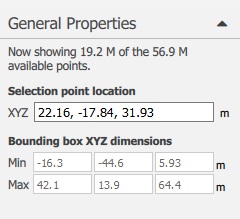Object Selection

Object selection of all types is made with the left mouse button using the 3D window or the Object Lister. The current object selection is displayed in semi-transparent green color.
How to select objects
Object Selection is the default tool and can be accessed from the Tool Pallete or by using the esc key. The properties of the selected object are presented. When selecting objects, use the ctrl key and shift key to add to the selection list. This key behavior is similar to Windows Explorer. A selection context menu, appropriate to the type of object, is accessible by holding the left mouse button. The properties for the object selection are displayed in the Object Properties panel. Selection from the Object ListerYou can select objects directly from the Object Lister. Select the first & last object in the list while holding the shift key to select multiple objects. A selection context menu is accessible by holding the right mouse button. You can also use the arrow keys to navigate the object lister. |
Tip: Use the backspace key to clear the selection of objects and points. |
Created with the Standard Edition of HelpNDoc: Create help files for the Qt Help Framework